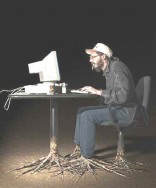 Being in the IT world I occasionally have the need to get my way past a password for a workstation or whatnot, occasionally people forget their passwords, etc. For XP it was easy most of the time to just reboot, push F5 and load in safe mode. This would usually show the Administrator login and allow you to slip in behind the non password-protected master admin account. Then you could just reset the user’s password and login as them or do whatever you had to do through the administration account unnoticed.
Being in the IT world I occasionally have the need to get my way past a password for a workstation or whatnot, occasionally people forget their passwords, etc. For XP it was easy most of the time to just reboot, push F5 and load in safe mode. This would usually show the Administrator login and allow you to slip in behind the non password-protected master admin account. Then you could just reset the user’s password and login as them or do whatever you had to do through the administration account unnoticed.
However, this time I have come up against a Win7 machine and with the greater adoption of Win7 I’m guessing even for business this will become a more common scenario.
This article also assumes you DO NOT have the password and can’t login. You should be comfortable modifying the BIOS of a computer and moderately familiar with DOS commands.
Here is the link to the article with downloads.
CLICK HERE
Here are my notes to add to the article:
- I used a program called Daemon Tools Lite to mount the .ISO image and extract the files. There was a weird unrecognized character in the zip folder you won’t be able to copy, but it did not affect my results.
- Windows Key + R just opens the Start >> Run.. form. When Run… is open you would enter cmd and push enter, this is how you open a command prompt.
- For step 2, they are assuming that your USB is in j: drive. This will be a different drive for most people so check ‘My Computer’ first and substitute the actual drive letter for the j.
So, mine was F: drive so I used:
f: (switches me to the F: drive, no backslash)
syslinux.exe -ma f: (don’t forget about the U, this makes it bootable) - It might not be clear, but at this point you have to scan the page for the 1) or 2) options and look at the different volumes, you want to generally pick the larger partition/drive using a number, then push enter. So… 1 then Enter (or whatever your number is).
- In Step 4 I let it sit for a while while I thought it was loading, but if it hangs there you might actually have to keep pushing enter over and over until you see the different options. I had to push it about 20 times to keep skipping lines.
- Make sure you click 1 – Edit user data and passwords. Push 1 and then enter. If you look at the string in the [] that is the default (which you don’t always want, but sometimes. [y] = yes is default.
- You can type either the name or the ID of the user but you have to select one, scan the screen carefully and you will see the options that specific user has selected. Make sure you select the one you want although you can do multiple all at the same time.
- When you are stuck type ! and it will exit the current menu, not the whole program.
- When you encounter the line “About to write file(s) back! Do it? [n]…. this is a prompt to save and you want to select a y not the default n for no. Then when it says New run? [n] just select no and you can click the power button to restart without issues.

It’s very useful way to reset Windows password when we forgot our password.