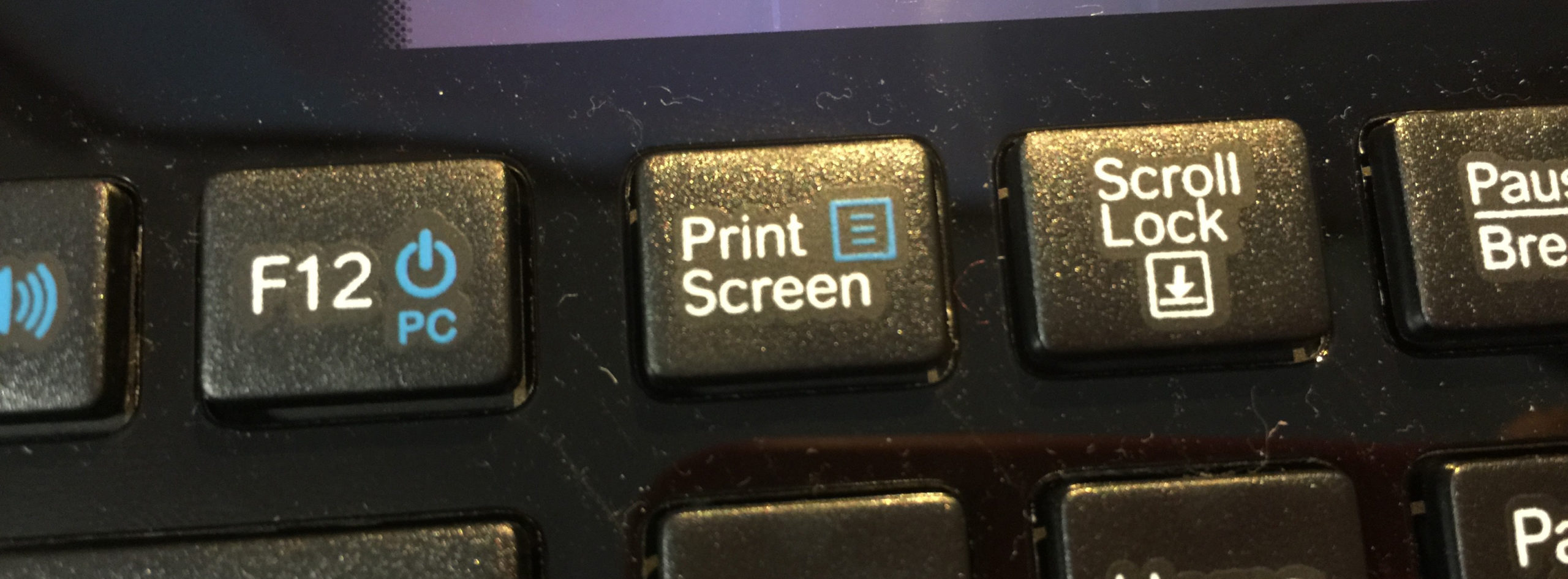When working with my support clients I often request screenshots. I see many different variations in terms of what I receive. Some use clipper programs and some literally print the screen, highlight and then scan it back into the system.
PRO Tip: Add crop to your Quick Access toolbar in Outlook to make cropping easier.
I’m guessing most people do not know that your computer actually has a screenshot button called “Print Screen.” If you go ahead and look at your keyboard, in the upper right side of your keyboard you will see it. Could be “PrntScrn” or “Print Screen” but it does the same function. It simply captures what is on screen into your computer clip board.